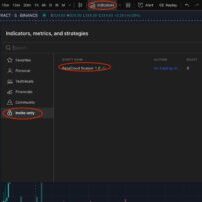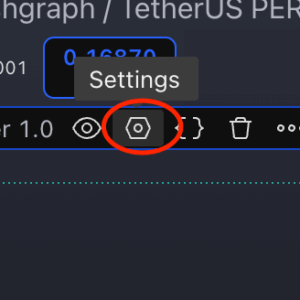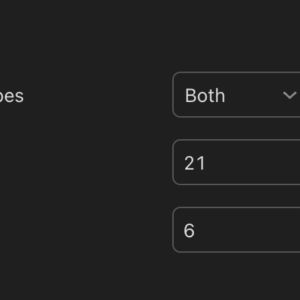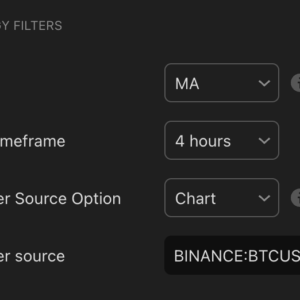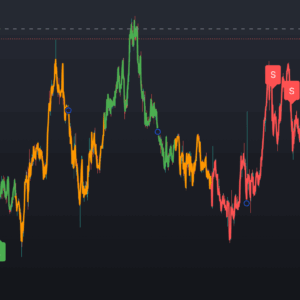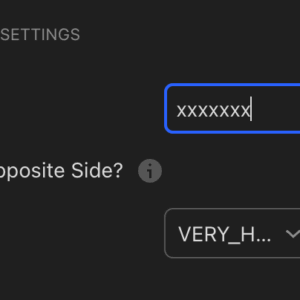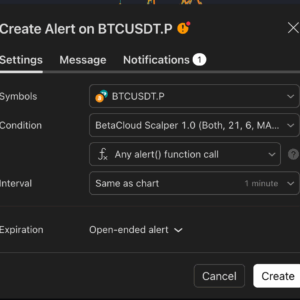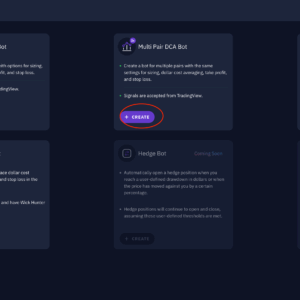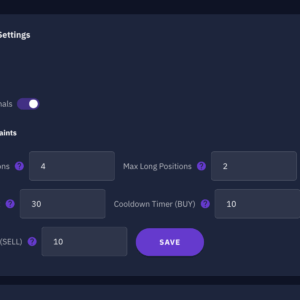Prerequisites
Before we begin, here’s what you’ll need:
- A TradingView account
- An active BetaCloud Scalper Bot subscription
- A WickHunter account (or another compatible bot platform)
- A funded account on a supported crypto exchange (e.g. Binance or Finandy), connected to your bot platform
⚠️ Important: Crypto trading, especially with leverage, carries high risk. Only trade with funds you can afford to lose. This guide is for informational purposes only and is not financial advice.
Step 1: Add the Scalper Bot to TradingView
Once subscribed, you’ll receive access to the BetaCloud Scalper 1.0 script. In TradingView:
- Open any chart.
- Click Indicators > Invite-only Scripts.
- Select BetaCloud Scalper 1.0 to add it to your chart.
Step 3: Integrate WickHunter (or Other Platform)
If using WickHunter, the bot can generate webhook payloads automatically.
WickHunter Settings in the Bot
- Bot UUID: Get this from WickHunter Signal Wizard
- Close Opposite Side: Automatically close opposite trades
- Risk Profile: Match your WickHunter bot's risk level
Step 4: Create Alerts in TradingView
- Make sure your bot is on the chart and configured.
- Click the + Alert button in TradingView.
- Under Condition, select BetaCloud Scalper > Any alert() function call
- In Notifications, enable Webhook URL and paste:
https://webhook.wickhunter.io/tradingView - Click Create.
- Repeat for each coin and timeframe you want to automate.
If using a platform other than WickHunter, adjust alert conditions and webhook formats accordingly.
Step 5: Setup Your Bot in WickHunter
Create a Multi Pair DCA Bot in WickHunter:
General Settings
- Name: BetaCloud Scalper Bot
- Accounts: Select your exchange account
- Side: Both
- Symbols: All
- Risk Profile: Very High
Entry Settings
- Base Size Type: Percent
- Base Percent: 5%
- Order Type: Market
- Leverage: 10x Cross
DCA Orders
- Order Count: 7
- Deviation: 2% (Scaled)
- Volume Scale: 1.49
Take Profit
- Type: Single Take Profit
- TP Deviation: 0.25%
Stop Loss
- Not enabled (optional)
Use Account-Level Controls
To limit risk:
- Max Open Positions: 4
- Max Long/Short Positions: 2 each
- Isolation %: 30
- Cooldown Timers: 10 minutes
Final Checklist
Make sure everything is in place:
✅ WickHunter bot created and exchange connected
✅ BetaCloud Scalper added to TradingView
✅ Bot settings configured, Bot UUID pasted
✅ Alerts created in TradingView
✅ Bot enabled in WickHunter with "Enable Open Signals" active
How to Verify It's Working
- In TradingView, look for L (long) or S (short) markers
- View Alerts log in TradingView after signals trigger
- In WickHunter, check Signal Logs and Open Deals
- In your exchange, look for active trades
Get Started Now
Setting up a smart, automated crypto trading system doesn't have to be complicated. With BetaCloud Scalper, TradingView, and WickHunter, you're just a few steps away from 24/7 trading — built around your strategy.